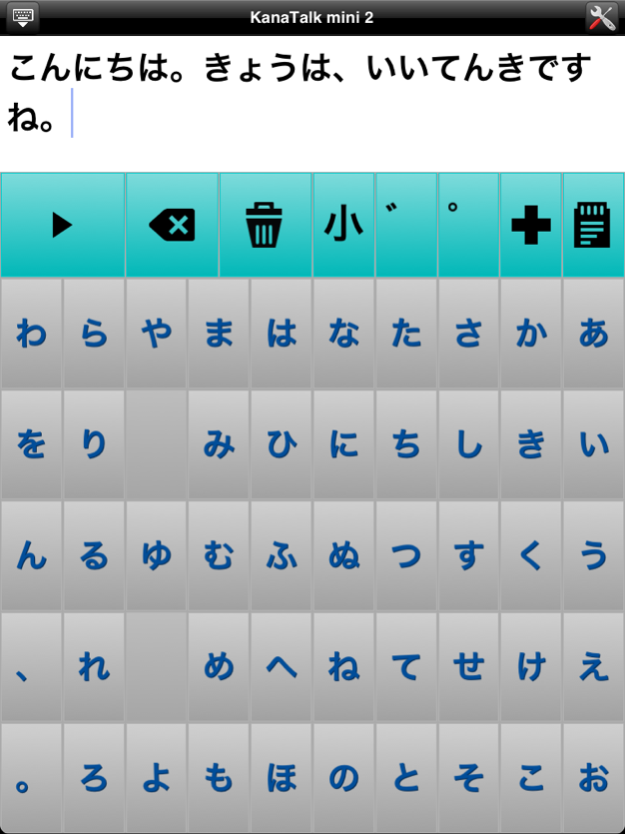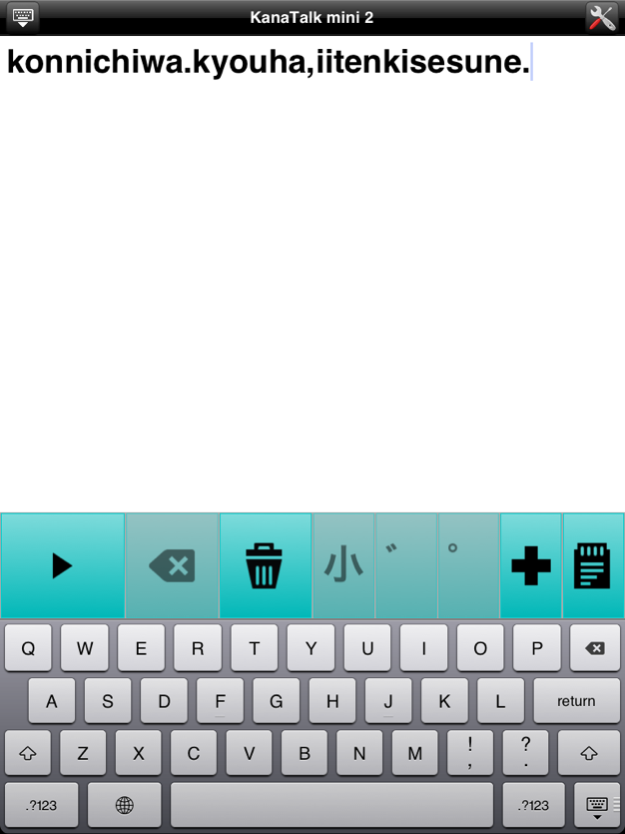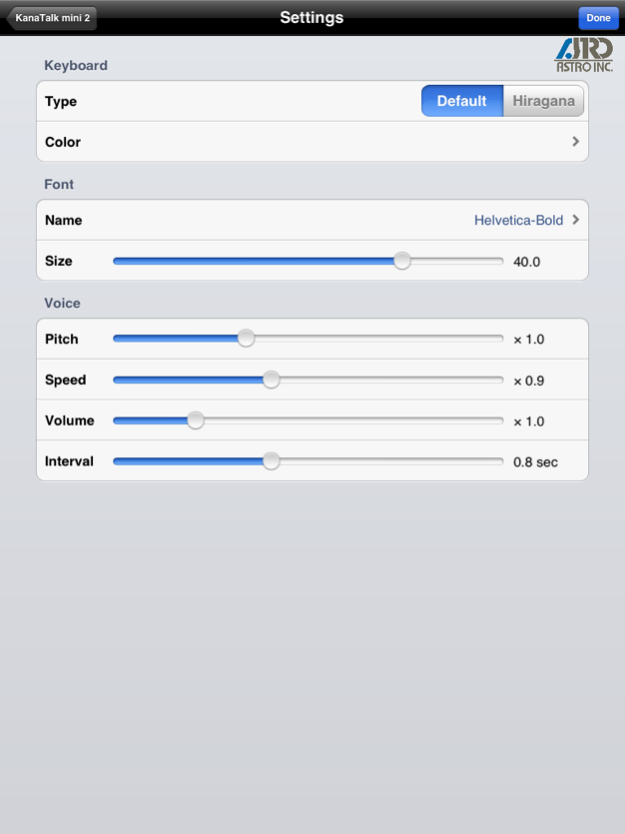KanaTalk-mini2 1.5.2
Continue to app
Paid Version
Publisher Description
◆ Description ◆
Read aloud the typed characters, vocalization type communication in voice app.
As a communication tool for individuals who have difficulty speaking in the failure of the body,
Also available as a tool for learning the Japanese language study.
Is a universal application that corresponds to the iPhone / iPodTouch / iPad.
※ Application for a large size, please go to download connection at Wi-Fi.
※ Please note that if you delete the app, the settings will be deleted, and registration details.
◆ Function ◆
Button Description
[‣ (voice)]
• Will read a string that has been input.
• The all-natural speech read aloud by the sentence containing the kanji.
(Using the VoiceText of HOYA Service application to speech synthesis engine)
[Character input button]
• Place a button you can enter the "hiragana" of sound 50.
· It also supports standard keyboard input in the software iOS.
[(Word registration) +]
• You can input characters that have been registered. There is no limit to the number of registrations.
· To register, such as canned greetings and everyday use, efficient way to input characters.
[Settings]
• Set button color
• Set the font, font size
• The height of Speech, speed, size and configuration of the latency between the characters in the punctuation
Oct 5, 2017
Version 1.5.2
This app has been updated by Apple to display the Apple Watch app icon.
Support for 64 bit
About KanaTalk-mini2
KanaTalk-mini2 is a paid app for iOS published in the System Maintenance list of apps, part of System Utilities.
The company that develops KanaTalk-mini2 is ASTRO INC. The latest version released by its developer is 1.5.2.
To install KanaTalk-mini2 on your iOS device, just click the green Continue To App button above to start the installation process. The app is listed on our website since 2017-10-05 and was downloaded 6 times. We have already checked if the download link is safe, however for your own protection we recommend that you scan the downloaded app with your antivirus. Your antivirus may detect the KanaTalk-mini2 as malware if the download link is broken.
How to install KanaTalk-mini2 on your iOS device:
- Click on the Continue To App button on our website. This will redirect you to the App Store.
- Once the KanaTalk-mini2 is shown in the iTunes listing of your iOS device, you can start its download and installation. Tap on the GET button to the right of the app to start downloading it.
- If you are not logged-in the iOS appstore app, you'll be prompted for your your Apple ID and/or password.
- After KanaTalk-mini2 is downloaded, you'll see an INSTALL button to the right. Tap on it to start the actual installation of the iOS app.
- Once installation is finished you can tap on the OPEN button to start it. Its icon will also be added to your device home screen.